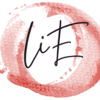Do you know how to write better comparison posts for your blog?
When was the last time you made a purchase without looking for the product online?
If you’re like 80% of consumers, it’s probably been a while.
There’s a lot of information out there, and people are looking for the best deals and the best products.
When you write comparison posts for your blog, you can help them save time and money and position yourself as an authority in your niche.
But writing a comparison post isn’t as simple as listing the pros and cons of two products. You need to do some research and create a post that’s engaging and easy to read.
If you’re not sure how to do that, keep reading.
1. Create a Table
One of the most effective ways to compare products or services is to create a table that summarizes the features, benefits, and drawbacks of each.
For example, if you’re comparing two different project management software tools, you could create a table that lists the main features of each tool, such as task management, team collaboration, file sharing, and more.
This makes it easy for your readers to quickly scan the table and see how the two tools stack up against each other.
2. Use the Right Headings
When you write a comparison post, you’ll want to use headings to break up the content. This will help you to keep your post organized and make it easier for your readers to understand what you’re talking about.
There are a few different types of headings that you can use in a comparison post. Here are some of the most common:
• Main headings: These are the main sections of your comparison post. You should have at least two main headings, one for each product or service that you’re comparing.
• Subheadings: These are the headings that you use to break up the content within each main section. You can use as many subheadings as you need, but try to keep them organized and make sure that they’re relevant to the topic you’re discussing.
• Conclusion: This is the final section of your comparison post, where you’ll summarize your thoughts and make a recommendation to your readers. You should use a main heading for this section and keep it short and to the point.
3. Use Bullet Points
When you’re writing a comparison post, you want to make it as easy as possible for your readers to quickly and easily understand the difference between the products or services you’re comparing.
One of the best ways to do this is by using bullet points. Bullet points are a great way to break up the text in your comparison post and make it easier to read.
Plus, they make it really easy for your readers to see the main points of your comparison at a glance.
4. Use Images
Images are a crucial part of any blog post, and comparison posts are no exception.
Images can break up the text and make your content more visually appealing. They can also be used to illustrate the differences between the products or services you’re comparing.
For example, if you’re comparing two different types of cold email automation software, you could use images to show what the user interface looks like for each one.
Just be sure to use images that are relevant to your content and that you have the rights to use.
5. Use Videos
Sometimes, people don’t have the time to read a long blog post. Or, they may not want to read at all. This is where video content comes in.
Using video for SEO can help boost your search rankings as search engines prioritize multimedia-rich content.
You can create a video comparison post or simply include a video in your content. This is a great way to break up your text and keep people more engaged.
In your video, you can discuss the main points of your comparison post. You can also use a video to share a personal story or experience that relates to your post. This is a great way to add value and build trust with your audience.
6. Mention the Pros and Cons
There are pros and cons to everything, and that includes the products and services you are comparing.
When you are writing a comparison post, it’s important to give an honest overview of the pros and cons of each option. This will help your readers get a better understanding of what they can expect from each option.
It’s also a great way to be transparent and build trust with your audience. If you are only focusing on the pros of a product, your readers might start to wonder if you are being honest.
So, make sure to give a balanced overview of the pros and cons of each option you are comparing.
7. Write a Conclusion
The last part of your comparison post should be the conclusion. Here, you should sum up the main points of your post and make a recommendation to your readers.
Your recommendation will depend on the products or services you’re comparing and your target audience. If you’re comparing two different types of products, you may want to recommend one over the other.
If you’re comparing two products in the same category, you may want to recommend both. If you’re comparing two products from the same company, you may want to recommend one and not the other.
8. Be Fair
It’s easy to get carried away when comparing two products or services. You might have a favorite in mind that you want to promote. But if you do that, your comparison post will come across as biased and untrustworthy.
Instead, make sure you’re fair to both products or services you’re comparing. Highlight the pros and cons of each, and make it clear that you’re not taking sides. If you do have a favorite, save that for the conclusion of your comparison post.
9. Do Not Overwhelm Your Readers
So, you’ve spent hours researching, writing, and editing your comparison post. You’ve included a ton of information, and you’re really proud of the work you’ve done.
But, before you hit publish, take a step back and ask yourself if you’ve included too much information. After all, nobody wants to feel like they’re being bombarded with data.
Sure, you want to provide your readers with a comprehensive comparison, but you also want to make sure that you’re not overwhelming them. If you include too much information, your readers may feel like they don’t know where to start, and they may end up clicking away from your post.
To avoid overwhelming your readers, be sure to structure your comparison post in a way that makes it easy for them to find the information they’re looking for. Use subheadings to break up your content, and consider including a table of contents at the beginning of your post so that your readers can quickly jump to the section that’s most relevant to them.
10. Offer a Solution
Comparison posts are a great way to help your audience solve a problem or make a decision. But, don’t just stop at the comparison. Offer a solution.
For example, if you’re comparing different types of software, you could end your post by recommending which one you think is best. Or, if you’re comparing different products, you could create a call-to-action that links to the product you recommend.
By offering a solution, you make the decision-making process even easier for your readers.
11. Do Not Overdo It
If you are an affiliate marketer, you might be tempted to include as many affiliate links as possible.
However, this can overwhelm your readers and make it hard for them to make a decision.
Instead, focus on providing a few high-quality affiliate links that are relevant to your comparison post.
You can also include a call to action at the end of your post that encourages readers to click on your affiliate links.
12. Use a Call to Action
Finally, you should always use a call to action in your comparison posts. If you don’t tell your readers what you want them to do next, they’ll likely leave your site and never come back.
A call to action is a simple phrase that tells your readers what you want them to do next. It can be as simple as “click here to learn more” or “leave a comment below.”
Whatever you decide to do, just make sure you include a call to action at the end of your comparison posts.
13. Be Honest
It’s important to be honest in your comparison post, and that means not just saying the good things about your product. You should also include any negatives or downsides to your product.
Being honest about the downsides of your product will help to build trust with your readers. If they see that you’re being honest about the negatives, they’ll be more likely to believe the positives.
It’s also a good idea to include any downsides to the products you’re comparing your own product to. This will help your readers see that you’re being fair and honest in your comparison.
Conclusion
Comparison blog posts are a great way to increase traffic to your website. They help your readers make informed decisions on what product or service will best fit their needs. They also help you establish yourself as a trusted expert in your industry. Check out this article for a comprehensive blog marketing strategies guide on how to drive traffic and leads.
What are your tips for writing an effective comparison blog post?